How to add a new Font in Lubuntu
If you are not able to add a new font on Lubuntu. Here is a simple trick you can use to install a new font in Lubuntu.
1) Download and copy the font.
2) Access the following folder:
/usr/share/fonts/truetype
3) Open Terminal window by press ALT+CTRL+T
4) Give switch to the root user using the following command. (You can skip this step if you are already logged in as a root user.)
sudo su
5) Use the following command to give write permission on trutype folder:
sudo chmod 777 /usr/share/fonts/truetype
6) Paste .ttf file in the truetype folder.
Restart your application and check your font would be installed now. Hope this will help.
1) Download and copy the font.
2) Access the following folder:
/usr/share/fonts/truetype
3) Open Terminal window by press ALT+CTRL+T
4) Give switch to the root user using the following command. (You can skip this step if you are already logged in as a root user.)
sudo su
5) Use the following command to give write permission on trutype folder:
sudo chmod 777 /usr/share/fonts/truetype
6) Paste .ttf file in the truetype folder.
Restart your application and check your font would be installed now. Hope this will help.
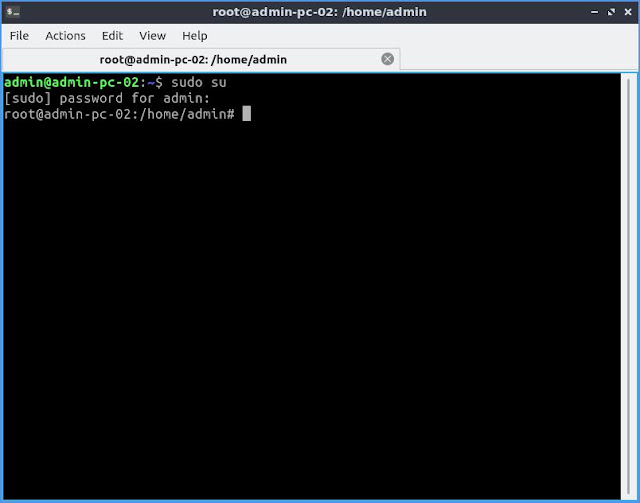



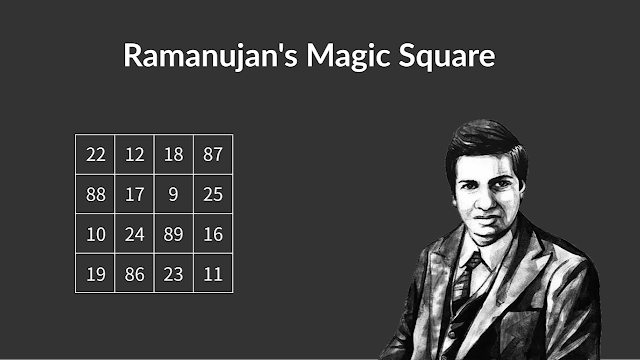
Comments
Post a Comment