How to add a new Font in Lubuntu
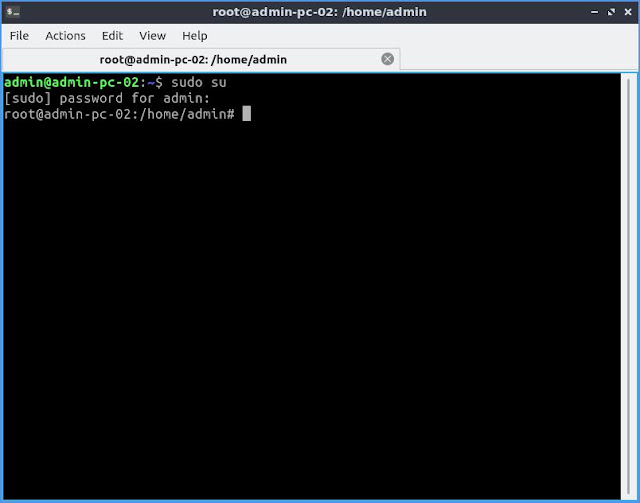
If you are not able to add a new font on Lubuntu. Here is a simple trick you can use to install a new font in Lubuntu. 1) Download and copy the font. 2) Access the following folder: /usr/share/fonts/truetype 3) Open Terminal window by press ALT+CTRL+T 4) Give switch to the root user using the following command. (You can skip this step if you are already logged in as a root user.) sudo su 5) Use the following command to give write permission on trutype folder: sudo chmod 777 /usr/share/fonts/truetype 6) Paste .ttf file in the truetype folder. Restart your application and check your font would be installed now. Hope this will help.